What is it?
The Smart Mirror uses MagicMirror Ⓒ open source modular smart mirror platform and highly customizable. Add any info modules you may want.
How does it work?
The center of this application runs off of a Raspberry Pi - a Linux/Unix based microcomputer. Requires WiFi and connection to a LCD output display.
Alexa Enabled
Configure your modules to connect and be controlled by your Alexa. This includes Calendar modification, music selection, time and weather readout and much more.
Smart Mirror
Alexa Enabled (optional)The Mirror consists of Two-Way glass, an LCD Screen and a RaspberryPi to handle the application. This mirror has an informational hub that projects through the glass to give you customized features. These include: Time and Calendar, Weather, Calendar updates and many more modules.
Skills
- Linux
- Schematics
- VNC
Which Raspberry Pi are you using?
Parts Needed
Hardware Components
1
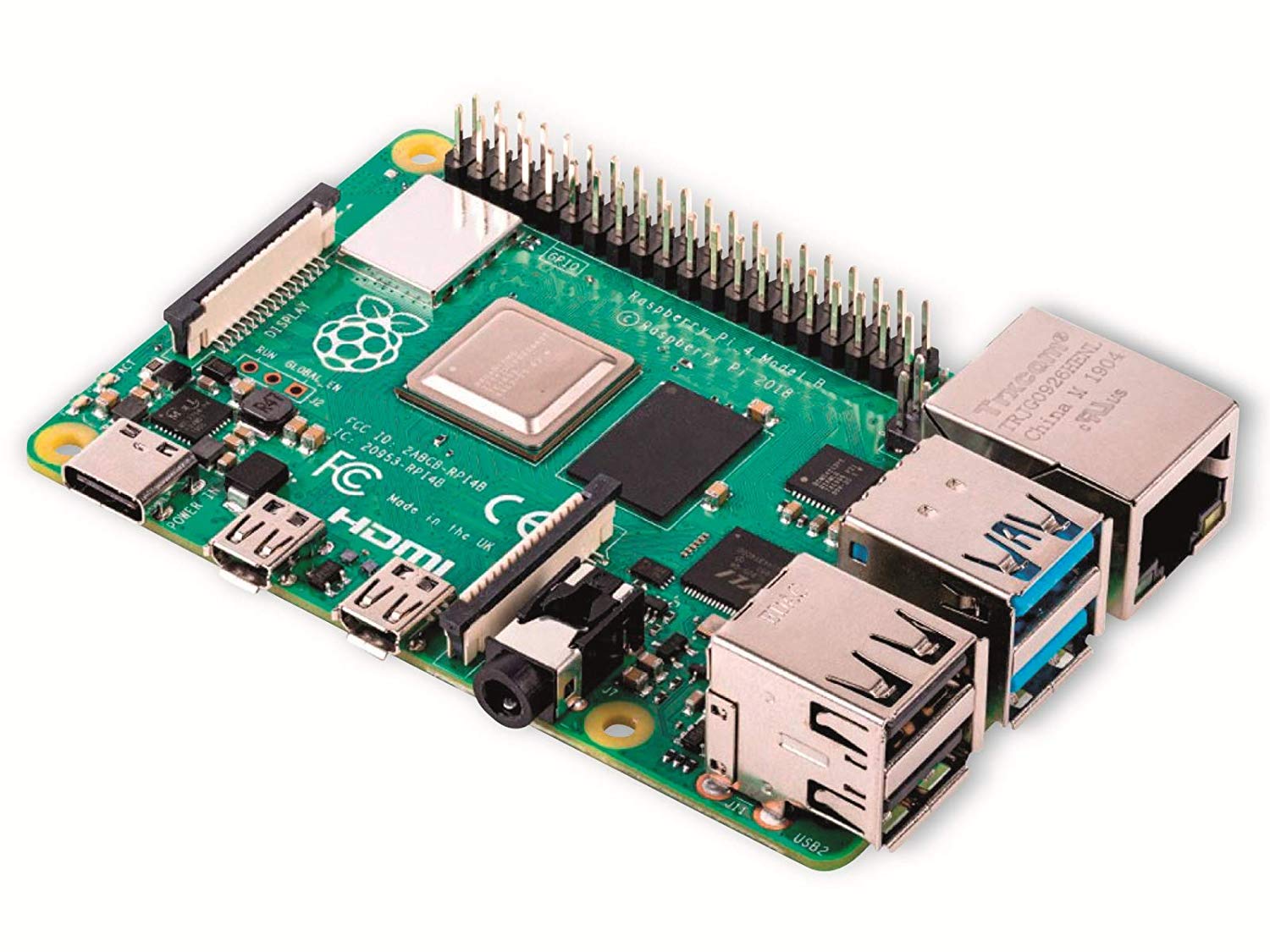
Raspberry Pi 4
This RPi Kit is what runs the MagicMirror Software for the whole mirror. This is a micro-computer that lays the framework of this project.
2
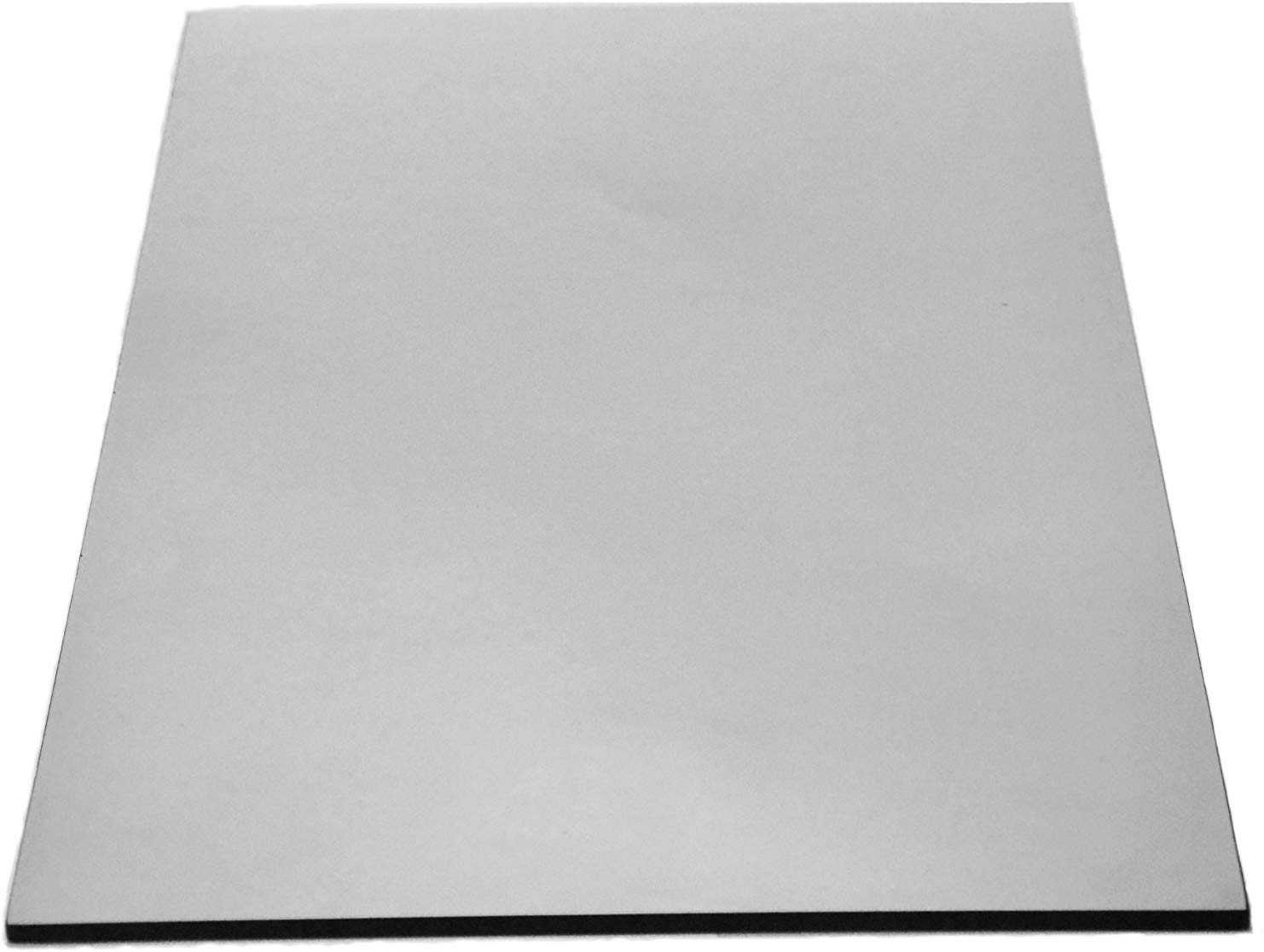
Two-Way Glass
This partially transparent glass is used to allow you to have a mirror while still allowing a display to shine through.
3

Monitor
This LCD display will display information through the mirror film from behind it, which will be what a user is going to see from the mirror.
4

Micro HDMI
The HDMI allows the information and display to come from the Raspberry Pi to the monitor.
Schematics
Schematics
Below I list exactly how to hookup your Smart Mirror with the parts listed:
1. Monitor
The Monitor connections are: 12V Barrel Power Plugin, HDMI connection to Raspberry Pi
2. Raspberry Pi
The RPi connections are: 5V Micro USB, HDMI Connections to Monitor, USB Microphone(optional)
3. Power Supplies
The 12V and 5V Power Supplies plug into an extension cord within the mirror as to have only 1 cord to be plug into a 120VAC Outlet
Programming
Download Rasbian OS onto Raspberry Pi:
Insert SD card to computer, go on raspberry pi website. Then you can use Etcher write the OS to a blank Micro SD Card
Execute the following command on your Raspberry Pi to install MagicMirror²:
bash -c "$(curl -sL https://raw.githubusercontent.com/MichMich/MagicMirror/master/installers/raspberry.sh)"
Install pm2 [Auto-Boot Function]
During MagicMirror² install, option for pm2 download appears. Hit Y (yes) to download that function. See video for full instructions >>
Overview Instructions
Overview Instructions
- Download OS onto SD Card
- Insert SD Card into RaspberryPi and power on with 5V Micro USB Plug
- Go to Pi Menu:
- Start Button >> Preferences >> Raspi Config >> Localization Tab.
- Configure location details for yourself
- Run command to install Smart-Mirror Repository onto Raspberry Pi
- During install click Y (yes) to also install pm2 application.
- MagicMirror² will launch automatically after install
- View full Instructions


